Introduction
© 2006 - 2024 Lekab Communication Systems AB. Version 5.1.154, 2024-04-22.
There is a great need of sending out a bulk of promotional messages, discount offers, seminars, new product information, event announcements, news alerts and many more applications. The SMS service is the perfect way to pro-actively reach out to the customers, the suppliers, the employees etc. With the Lekab Batch WS API you can harness the power of high volume SMS messaging by sending one text message to many mobile recipients. To make it simpler, all customized messages to several groups/single recipients can be combined into one file and sent out as one batch by Lekab Batch WS API. The Lekab Batch WS API can manage batches of limitless size.
This document describes the web service batch functions and usages in Lekab Virtual SMS Operator (VSO) system. The Lekab Messaging Web Service Batch API facilitates sending bulk SMS messages and querying sent messages for delivery status.
The Lekab system provides the following functionality for batch services in Figure 1, “Services”:
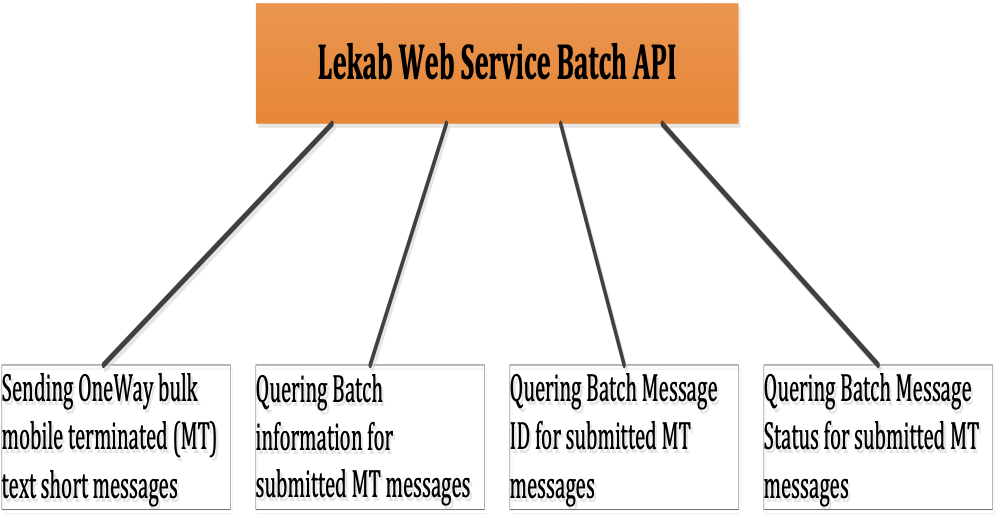
The batch service examples made with SoapUI tool can be found in the Appendices.
1. Web Services
A Web Service (WS) is a standardized way of integrating Web-based applications using XML and other standards. Web services allow different applications from different sources to communicate with each other without time consuming custom coding. The "Web Services" model uses WSDL and SOAP with WS-Security.
1.1. SOAP
SOAP (Simple Object Access Protocol) [1] is the standard messaging protocol used by Web Services. SOAP’s primary application is inter application communication. The SOAP structure is shown in Figure 2, “SOAP Envelope”.
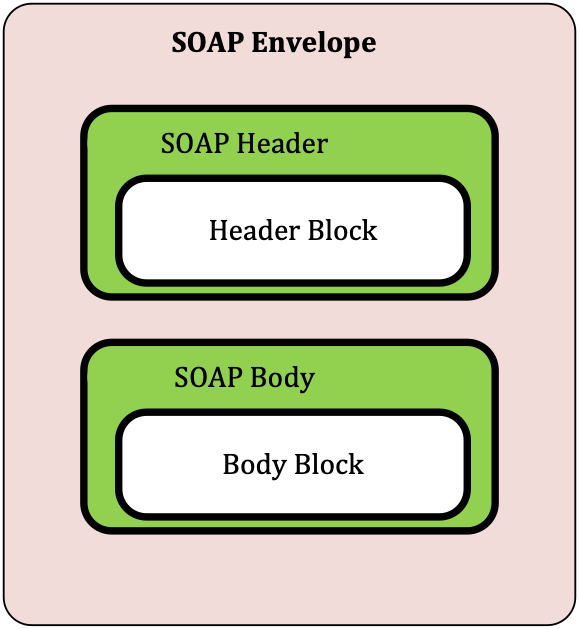
SOAP codifies the use of XML as an encoding scheme for request and response parameters.
SOAP covers the following four main areas:
-
A message format for one-way communication describing how a message can be packed into an XML document.
-
A description of how a SOAP message should be transported using HTTP as a means for transport (for Web-based interaction) or SMTP (for e-mail-based interaction).
-
A set of rules that must be followed when processing a SOAP message and a simple classification of the entities involved in processing a SOAP message.
-
A set of conventions on how to turn an RPC call into a SOAP message and back.
An example of SOAP message is shown in Figure 3, “SOAP Example”.
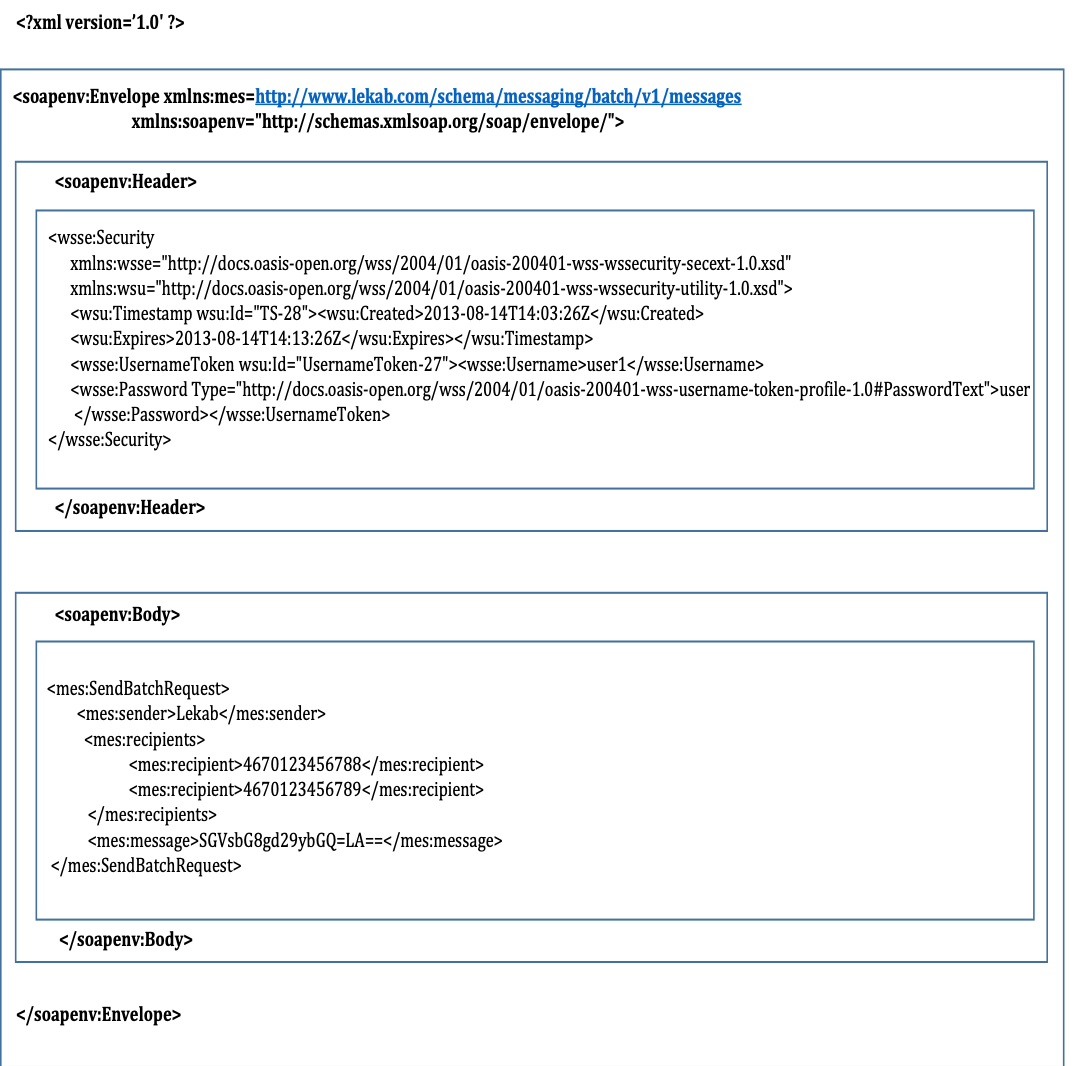
Figure 4, “Communication” shows how the client side communicates with the server side over HTTP protocol.
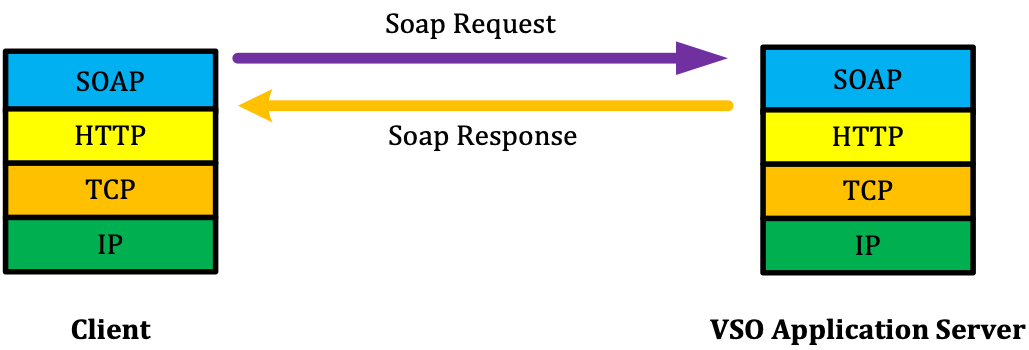
1.2. WSDL
There are many ways to consume Web Services:
-
Use a SOAP Proxy Client Object generated by the WSDL utility, and it provides programmers with their familiar object model that they can use to call methods provided by the generated Proxy Interface.
-
Use HTTP-POST and HTTP-GET protocols.
This document covers the details of consuming web-services - SOAP Proxy Client Object generated from a WSDL.
The WSDL (Web Services Description Language) is an XML-based interface description language that is used for describing the functionality offered by a web service. A WSDL document defines services as collections of network endpoints, or ports.
A WSDL document uses the following elements in the definition of network services:
| ELEMENT | DESCRIPTION |
|---|---|
Types |
a container for data type definitions using some type system (such as XSD) |
Message |
an abstract, typed definition of the data being communicated |
Operation |
an abstract description of an action supported by the service |
Port Type |
an abstract set of operations supported by one or more endpoints |
Binding |
a concrete protocol and data format specification for a particular port type |
Port |
a single endpoint defined as a combination of a binding and a network address |
Service |
a collection of related endpoints |
1.3. Web Service Client
Lekab provides APIs exposed as a web service with a SOAP interface in Figure 5, “Web Service Client”. The SOAP protocol and the Lekab server are independent of the platform used on the client side, although the installation of the SOAP tools could be different. The web service API is described in WSDL.
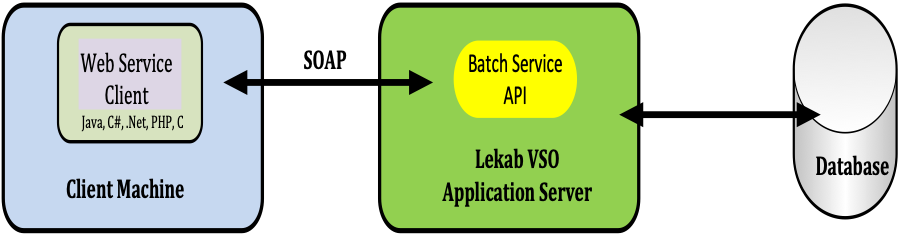
For those not familiar with web services, Lekab will provide a set of Java classes generated from the web service WSDL description upon request. These classes can be used as an SDK and are provided by Lekab.
1.4. Web Service Security
For authentication, the user ID and password are submitted in every web service invocation. It is the responsibility of the User to keep this user ID and password protected.
Each message requires a UsernameToken WS-Security header with passwords of type PasswordText and a Timestamp.
It is often important for the recipient to be able to determine the freshness of security semantics. In some cases, security semantics may be so stale that the recipient may decide to ignore it. The <wsu:Timestamp> element provides a mechanism for expressing the creation and expiration times of the security semantics in a message.
The elements that convey this information are:
-
<wsu:Created>2013-08-14T14:03:26Z</wsu:Created>: Contains the time that the message was created. -
<wsu:Expires>2013-08-14T14:13:26Z</wsu:Expires>: Set by a sender or intermediary, this identifies when the message expires.
All times MUST be in the UTC time zone as specified by the XML Schema type (dateTime).
For connection security, the HTTPS shall be used to access the Lekab web services. The Lekab server certificate is signed by GlobalSign
In the following example in Listing 1, “WS-Security Header”, the username and password "user1/user" are used. The "Timestamp" is set to 10 minutes by default.
<soapenv:Header>
<wsse:Security
xmlns:wsse="http://docs.oasis-open.org/wss/2004/01/oasis-200401-wss-wssecurity-secext-1.0.xsd"
xmlns:wsu="http://docs.oasis-open.org/wss/2004/01/oasis-200401-wss-wssecurity-utility-1.0.xsd">
<wsu:Timestamp wsu:Id="TS-28">
<wsu:Created>2013-08-14T14:03:26Z</wsu:Created>
<wsu:Expires>2013-08-14T14:13:26Z</wsu:Expires>
</wsu:Timestamp>
<wsse:UsernameToken wsu:Id="UsernameToken-27">
<wsse:Username>user1</wsse:Username>
<wsse:Password Type="http://docs.oasis-open.org/wss/2004/01/oasis-200401-wss-username-token-profile-1.0#PasswordText">user</wsse:Password>
</wsse:UsernameToken>
</wsse:Security>
</soapenv:Header>1.5. Web Service Error Handling
Errors are received as SOAP faults in the SOAP Body. The SOAP fault contains the error details.
From the following example, in Listing 2, “SendBatchRequest” SendBatchRequest sends a ? as recipient-which violates the message regulars, the server will reply a response with SOAP fault error codes and related description in Listing 3, “SendBatchRequest SOAP Fault”.
<soapenv:Envelope xmlns:mes="http://www.lekab.com/schema/messaging/batch/v1/messages" xmlns:soapenv="http://schemas.xmlsoap.org/soap/envelope/">
<soapenv:Header><wsse:Security xmlns:wsse="http://docs.oasis-open.org/wss/2004/01/oasis-200401-wss-wssecurity-secext-1.0.xsd" xmlns:wsu="http://docs.oasis-open.org/wss/2004/01/oasis-200401-wss-wssecurity-utility-1.0.xsd"><wsu:Timestamp wsu:Id="TS-8"><wsu:Created>2013-09-19T12:13:00Z</wsu:Created><wsu:Expires>2013-09-19T12:23:00Z</wsu:Expires></wsu:Timestamp><wsse:UsernameToken wsu:Id="UsernameToken-7"><wsse:Username>user1</wsse:Username><wsse:Password Type="http://docs.oasis-open.org/wss/2004/01/oasis-200401-wss-username-token-profile-1.0#PasswordText">user</wsse:Password></wsse:UsernameToken></wsse:Security></soapenv:Header>
<soapenv:Body>
<mes:SendBatchRequest>
<mes:sender>Lekab</mes:sender>
<mes:recipients>
<!--1 or more repetitions:-->
<mes:recipient>4670111111112</mes:recipient>
<mes:recipient>?</mes:recipient>
</mes:recipients>
<!--Optional:-->
<mes:message>SGVsbG8gd29ybGQ=LA=</mes:message>
</mes:SendBatchRequest>
</soapenv:Body>
</soapenv:Envelope><SOAP-ENV:Envelope xmlns:SOAP-ENV="http://schemas.xmlsoap.org/soap/envelope/">
<SOAP-ENV:Header>
<wsse:Security SOAP-ENV:mustUnderstand="1" xmlns:wsse="http://docs.oasis-open.org/wss/2004/01/oasis-200401-wss-wssecurity-secext-1.0.xsd" xmlns:wsu="http://docs.oasis-open.org/wss/2004/01/oasis-200401-wss-wssecurity-utility-1.0.xsd">
<wsu:Timestamp wsu:Id="TS-3">
<wsu:Created>2013-09-20T08:54:24.913Z</wsu:Created>
<wsu:Expires>2013-09-20T08:59:24.913Z</wsu:Expires>
</wsu:Timestamp>
</wsse:Security>
</SOAP-ENV:Header>
<SOAP-ENV:Body>
<SOAP-ENV:Fault>
<faultcode>SOAP-ENV:Client</faultcode>
<faultstring xml:lang="en">VALIDATION ERROR</faultstring>
<detail>
<ns2:SendBatchFault xmlns:ns2="http://www.lekab.com/schema/messaging/batch/v1/messages">
<ns2:errorDetail>
<ns2:errorCode>14</ns2:errorCode>
<ns2:reasonCode>102</ns2:reasonCode>
<ns2:errorDescription>"?" is not a valid recipient</ns2:errorDescription>
</ns2:errorDetail>
</ns2:SendBatchFault>
</detail>
</SOAP-ENV:Fault>
</SOAP-ENV:Body>
</SOAP-ENV:Envelope>1.6. Read Timeout Setting
We recommend 2 minutes read timeout for HTTP requests. Since invocations on Lekab APIs normally results in Lekab invoking other external systems, such as SMSCs, we recommend the user to use a rather high read timeout.
1.7. How to Connect to Lekab Web Batch Services
This checklist presents an overview of the activities needed to connect to the Lekab Web Services:
-
Make an agreement with Lekab.
-
Contact Lekab sales for activation of accounts and passwords.
-
Integrate with the necessary Lekab web service(s).
-
Verify the integration towards Lekab before deployment
2. Batch Service API Operations
The Web Service Batch API has following available operations:
| Batch Service Operation | Description |
|---|---|
SendBatch |
The SendBatch operation is used to send bulk SMS messages |
BatchInfo |
This operation is used for retrieving batch message status |
BatchMessageId |
This operation is used for retrieving message ids and the timestamp of the status |
BatchMessageStatus |
The get message status operation is used for querying the Lekab system for the message send status |
2.1. "SendBatch" Operation
2.1.1. SendBatchRequest
The following parameters used for sending batch SMS messages.
| //Element /@attribute |
Type | Mandatory/ Optional/ Unsupported |
Default value | Max Length | Description |
|---|---|---|---|---|---|
//SendBatchRequest |
string |
Mandatory |
11/15 |
The sender id. Max length 11 if alphanumeric and 15 if an MSISDN or shortcode. |
|
//SendBatchRequest |
string |
Optional |
15 |
The MSISDN of the recipient. It must be the recipient phone number including country code e.g. 46706352602. At least one recipient is required if no attachment file is used. |
|
//SendBatchRequest |
string |
Optional |
150 |
The id is defined by the users to trace a sent message. I.e. a unique random reference id generated for a message sent to the recipient (4794170002) – "0a6a59483dd74c22b25d90fae7cdb2c6:4794170002" |
|
//SendBatchRequest |
Optional |
Extra attributes are used for the request. Those attributes can be "Application" and its current "Version" |
|||
//SendBatchRequest |
Optional |
The message to be sent. This field shall be used if no attachment file is used. |
|||
//SendBatchRequest |
Optional |
"textDataFile" is attachment file |
The SendBatchRequest shall at least contain one source for the SMS data - "recipient" and "message" or "textDataFile".The messages in both the SOAP message field and the attachment will be encoded automatically into Base64 before sending. In the attachment "textDataFile", the following syntaxes can be used: |
Syntax-1: Mobile number
Syntax-2: Mobile number, ReferenceId
Syntax-3: Mobile number, ReferenceId; Message textAll mobiles schemed with Syntax-1 and Syntax-2 will receive the same message, which is defined in the SOAP message field; all mobiles schemed with Syntax-3 will receive different messages, which are defined in the "Message text" field in the attachment.
In Figure 6, “Attachment.txt”, the "Attachment.txt" has 6 mobiles. 3 mobiles are schemed with Syntax-2 and 3 mobiles schemed with Syntax-3.
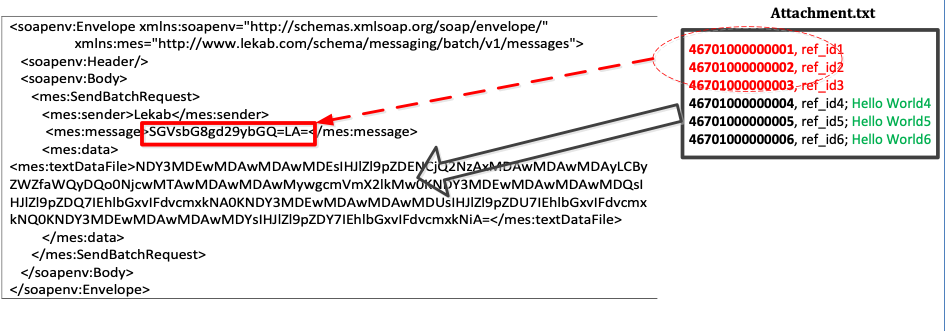
| Both the message and the attachment are in Base64. |
After sending SendBatchRequest, those mobiles ("4670100000001", "4670100000002" and "4670100000003") will receive the same message "Hello World" while other mobiles "4670100000004", "4670100000005" and "4670100000006" will receive message "Hello World4", "Hello World5" and "Hello World6" respectively.
The messages in both the SOAP message field and the attachment "textDataFile" shall be partly or entirely encoded with UTF-8 URL-encoding if the messages contains special characters, such as, line breaks "\ n", "+" and "%". Figure 7, “URL Encoding” shows how a message with special characters shall be handled before sending. The message can be partly encoded with URL-encoded as "scheme 1" (It is sufficient to encode those special characters with URL-encoding) or the message is entirely encoded with URL-encoding as "scheme 2". The "scheme 2" message is bigger than the "scheme 1" message, thus the "scheme 2" message will consume more resource than the "scheme 1".
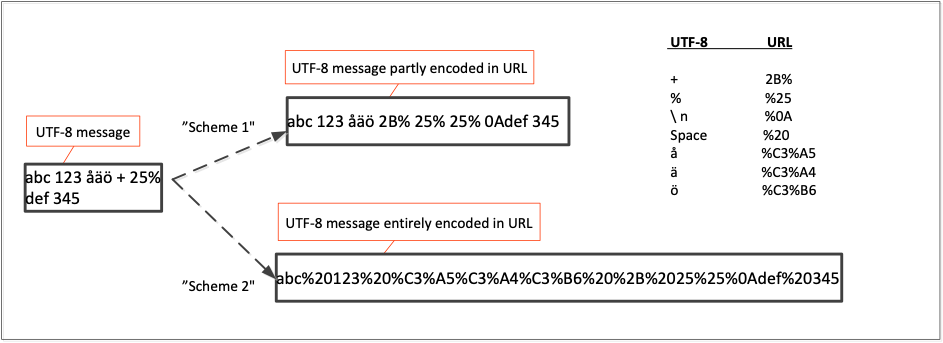
A well defined SendBatchRequest template is shown in Listing 4, "Well defined `SendBatchRequest`".
<soapenv:Envelope xmlns:soapenv="http://schemas.xmlsoap.org/soap/envelope/" xmlns:mes="http://www.lekab.com/schema/messaging/batch/v1/messages">
<soapenv:Header/>
<soapenv:Body>
<mes:SendBatchRequest>
<mes:sender>?</mes:sender>
<!--Optional:-->
<mes:referenceId>?</mes:referenceId>
<!--Optional:-->
<mes:recipients>
<!--1 or more repetitions:-->
<mes:recipient>?</mes:recipient>
</mes:recipients>
<!--Optional:-->
<mes:message>cid:588656642218</mes:message>
<!--Optional:-->
<mes:data>
<mes:textDataFile>cid:549771355682</mes:textDataFile>
</mes:data>
<!--Optional:-->
<mes:attributes>
<!--1 or more repetitions:-->
<mes:attribute>
<mes:name>?</mes:name>
<mes:value>
<!--You have a CHOICE of the next 8 items at this level-->
<mes:string>?</mes:string>
<mes:boolean>?</mes:boolean>
<mes:integer>?</mes:integer>
<mes:long>?</mes:long>
<mes:float>?</mes:float>
<mes:double>?</mes:double>
<mes:base64Binary>cid:1074486748344</mes:base64Binary>
<mes:date>?</mes:date>
</mes:value>
</mes:attribute>
</mes:attributes>
</mes:SendBatchRequest>
</soapenv:Body>
</soapenv:Envelope>2.1.2. SendBatchResponse
A list of messageStatus objects are returned.
| //Element /@attribute |
Type | Max Length | Description |
|---|---|---|---|
//SendBatchResponse |
integer |
The status code of the message |
|
//SendBatchResponse |
string |
100 |
The status text for the given status code. |
//SendBatchResponse |
string |
150 |
The message/batch id (use this message/batch id for the MessageStatus request) |
//SendBatchResponse |
Unsupported |
2.2. "BatchInfo" Operation
2.2.1. BatchInfoRequest
| //Element /@attribute |
Type | Mandatory/ Optional/* Unsupported |
Default value | Max Length | Description |
|---|---|---|---|---|---|
//BatchInfoRequest |
string |
Mandatory |
150 |
The batch id is received when sending message |
|
//BatchInfoRequest |
Unsupported |
This is used for special cases where extra attributes are used for the request. Not for normal use. |
A well defined BatchInfoRequest template is shown in Listing 5, “BatchInfoRequest”.
<soapenv:Envelope xmlns:soapenv="http://schemas.xmlsoap.org/soap/envelope/" xmlns:mes="http://www.lekab.com/schema/messaging/batch/v1/messages">
<soapenv:Header/>
<soapenv:Body>
<mes:BatchInfoRequest>
<mes:id>?</mes:id>
<!--Optional:-->
<mes:attributes>
<!--1 or more repetitions:-->
<mes:attribute>
<mes:name>?</mes:name>
<mes:value>
<!--You have a CHOICE of the next 8 items at this level-->
<mes:string>?</mes:string>
<mes:boolean>?</mes:boolean>
<mes:integer>?</mes:integer>
<mes:long>?</mes:long>
<mes:float>?</mes:float>
<mes:double>?</mes:double>
<mes:base64Binary>cid:1204126485728</mes:base64Binary>
<mes:date>?</mes:date>
</mes:value>
</mes:attribute>
</mes:attributes>
</mes:BatchInfoRequest>
</soapenv:Body>
</soapenv:Envelope>2.2.2. BatchInfoResponse
| //Element /@attribute |
Type | Max Length | Description |
|---|---|---|---|
//BatchInfoResponse |
The status code of the message |
||
//BatchInfoResponse |
string |
150 |
The status text for the given status code |
//BatchInfoResponse |
dateTime |
The message/batch id (use this message/batch id for the MessageStatus request) |
|
//BatchInfoResponse |
integer |
Unsupported |
2.3. "BatchMessageId" Operation
2.3.1. BatchMessageIdRequest
This operation is used to query the VSO system for a specific batch.
| //Element /@attribute |
Type | Mandatory/ Optional/ Unsupported |
Default value | Max Length | Description |
|---|---|---|---|---|---|
//BatchMessageIdRequest |
string |
Mandatory |
150 |
The batch id is received when sending message |
|
//BatchMessageIdRequest |
Unsupported |
This is used for special cases where extra attributes are used for the request. Not for normal use. |
A well defined BatchMessageIdRequest template is shown in Listing 6, “BatchMessageIdRequest”.
<soapenv:Envelope xmlns:soapenv="http://schemas.xmlsoap.org/soap/envelope/" xmlns:mes="http://www.lekab.com/schema/messaging/batch/v1/messages">
<soapenv:Header/>
<soapenv:Body>
<mes:BatchMessageIdRequest>
<mes:id>?</mes:id>
<!--Optional:-->
<mes:attributes>
<!--1 or more repetitions:-->
<mes:attribute>
<mes:name>?</mes:name>
<mes:value>
<!--You have a CHOICE of the next 8 items at this level-->
<mes:string>?</mes:string>
<mes:boolean>?</mes:boolean>
<mes:integer>?</mes:integer>
<mes:long>?</mes:long>
<mes:float>?</mes:float>
<mes:double>?</mes:double>
<mes:base64Binary>cid:130668456487</mes:base64Binary>
<mes:date>?</mes:date>
</mes:value>
</mes:attribute>
</mes:attributes>
</mes:BatchMessageIdRequest>
</soapenv:Body>
</soapenv:Envelope>2.4. "BatchMessageStatus" Operation
2.4.1. BatchMessageStatusRequest
This operation is used to query the VSO system for the batch send status.
| //Element /@attribute |
Type | Mandatory/ Optional/ Unsupported |
Default value | Max Length | Description |
|---|---|---|---|---|---|
//BatchMessageStatusRequest |
Boolean |
Mandatory |
false |
Mark the retrieved messages as read |
|
//BatchMessageStatusRequest |
integer |
Mandatory |
1000 |
Number of message statuses to retrieve (not applicable if message ids specified) |
|
//BatchMessageStatusRequest |
Optional |
The batch id is received in "SendBatchResponse" |
|||
//BatchMessageStatusRequest |
Optional |
The client defines this id as reference id when sending message |
|||
//BatchMessageStatusRequest |
string |
Optional |
150 |
A list of message ids received from "BatchMessageId" operation |
|
//BatchtMessageStatusRequest |
Unsupported |
This is used for special cases where extra attributes are used for the request. Not for normal use. |
The BatchMessageStatusRequest shall at least contain one element – batchId or batchReferenceId or messageId.Without providing any ids in the BatchMessageStatusRequest, the latest statuses from all batches will be received.
|
A well defined BatchMessageStatusRequest template is shown in Listing 7, “BatchMessageStatusRequest”.
<soapenv:Envelope xmlns:soapenv="http://schemas.xmlsoap.org/soap/envelope/" xmlns:mes="http://www.lekab.com/schema/messaging/batch/v1/messages">
<soapenv:Header/>
<soapenv:Body>
<mes:BatchMessageStatusRequest markStatusesRead="false" maxNumberOfStatuses="1000">
<!--Optional:-->
<mes:batchId>?</mes:batchId>
<!--Optional:-->
<mes:batchReferenceId>?</mes:batchReferenceId>
<!--Optional:-->
<mes:messageIds>
<!--1 or more repetitions:-->
<mes:messageId>?</mes:messageId>
</mes:messageIds>
<!--Optional:-->
<mes:batchMessageReferenceIds>
<!--1 or more repetitions:-->
<mes:messageId>?</mes:messageId>
</mes:batchMessageReferenceIds>
<!--Optional:-->
<mes:attributes>
<!--1 or more repetitions:-->
<mes:attribute>
<mes:name>?</mes:name>
<mes:value>
<!--You have a CHOICE of the next 8 items at this level-->
<mes:string>?</mes:string>
<mes:boolean>?</mes:boolean>
<mes:integer>?</mes:integer>
<mes:long>?</mes:long>
<mes:float>?</mes:float>
<mes:double>?</mes:double>
<mes:base64Binary>cid:490833012216</mes:base64Binary>
<mes:date>?</mes:date>
</mes:value>
</mes:attribute>
</mes:attributes>
</mes:BatchMessageStatusRequest>
</soapenv:Body>
</soapenv:Envelope>2.4.2. BatchMessageStatusResponse
| //Element /@attribute |
Type | Max Length | Description |
|---|---|---|---|
//BatchMessageStatusResponse |
integer |
The status code of the message |
|
//BatchMessageStatusResponse |
string |
100 |
The status text for the given status code. |
//BatchMessageStatusResponse |
string |
150 |
The batch id for the MessageStatus request |
//BatchMessageStatusResponse |
string |
15 |
The sender of the message |
//BatchMessageStatusResponse |
string |
15 |
The recipient of the message |
//BatchMessageStatusResponse |
dateTime |
The timestamp of the status |
|
//BatchMessageStatusResponse |
Extra attributes describing the messages such as "markStatusesRead" and "maxNumberOfStatuses" |
||
//BatchMessageStatusResponse |
Unsupported |
2.5. Message Status and Fault Handling
The message sent status can be received in code from the corresponded response message. When there is an error, a reason code and error detail will be received in the SOAP fault message.
The errors in batch service operations will be handled by SOAP fault functions in the following table:
| Batch Service Operation | SOAP Fault Function |
|---|---|
SendBatch |
SendBatchFault |
BatchInfo |
BatchInfoFault |
BatchMessageId |
BatchMessageIdFault |
BatchMessageStatus |
BatchMessageStatusFault |
2.5.1. Status Code
Status codes are defined for different message statuses. E.g. status code "0" means no errors for a message from "received" to "processing" and "validating" in the VSO.
| Status Code | Status Text | Description |
|---|---|---|
0 |
OK |
Ok |
1 |
RECEIVED |
Received |
2 |
PROCESSING |
Processing |
3 |
VALIDATING |
Validating |
10 |
ERROR |
Unexpected error |
11 |
ERROR_QUOTA |
Quota exceeded |
12 |
ERROR_BATCH_SIZE |
Maximum batch size exceeded |
13 |
ACCESS_ERROR |
Access Denied |
14 |
VALIDATION_ERROR |
Validation error |
15 |
ERROR_SEND_TIME |
Dropped due to send time restrictions |
2.5.2. Reason Code
Reason codes are defined to differentiate errors. The following reason codes can be received in the SOAP fault when sending messages.
| Reason Code | Error Text | Description |
|---|---|---|
10 |
ACCESS_DENIED |
Access Denied. If the username and password are incorrect or the user does not have the appropriate authorization role. |
11 |
QUOTA_EXCEEDED |
The account quota is exceeded (Only returned if the account has an attached monthly quota) |
12 |
BATCH_SIZE_EXCEEDED |
The batch size exceeds the allowed |
101 |
SENDER_INVALID |
"\{}" is not a valid sender. \{} is replaced with the sender |
101 |
SENDER_REQUIRED |
Sender is required for this message |
102 |
RECIPIENT_INVALID |
"\{}" is not a valid recipient. \{} is replaced with the invalid recipient. |
102 |
RECIPIENT_REQUIRED |
At least one recipient is required |
103 |
INVALID_MESSAGE_LENGTH |
The length of the SMS message is invalid |
103 |
BATCH_DATA_REQUIRED |
Data must be provided either in an attachment or in the SOAP request |
104 |
SCHEDULED_DELIVERY_INVALID |
The scheduled delivery time is not a valid date or is not in the future. |
105 |
VALID_TO_INVALID |
The validity period is not a valid date or is not in the future. |
106 |
INVALID_REFERENCE_ID_LENGTH |
Reference ID can’t be longer than MAX_REFERENCE_ID_LENGTH=50 |
107 |
INVALID_NUMBER_OF_STATUSES |
Invalid number of statuses requested. MAX_STATUSES=10000 |
110 |
ID_REQUIRED |
Id required |
110 |
INVALID_ID |
The reference id specified is not found |
111 |
NO_BATCH_FOUND_FOR_ID |
No batch found for id \"\{}\" |
3. Appendices
3.1. Batch Service Operation Examples
The examples are in SOAP format only. For code examples in Java, C# .Net, PHP or C etc. contact *Lekab Communication Systems*. The SOAP examples are formatted for readability and made with SoapUI http://www.soapui.org/.
3.1.1. Create a New SoapUI Project
A "BatchWSapi_Example" SoapUI is created and the Batch API http://localhost:8080/batch/messaging-batch-v1.wsdl is used as in Figure 8, “Create new project”.
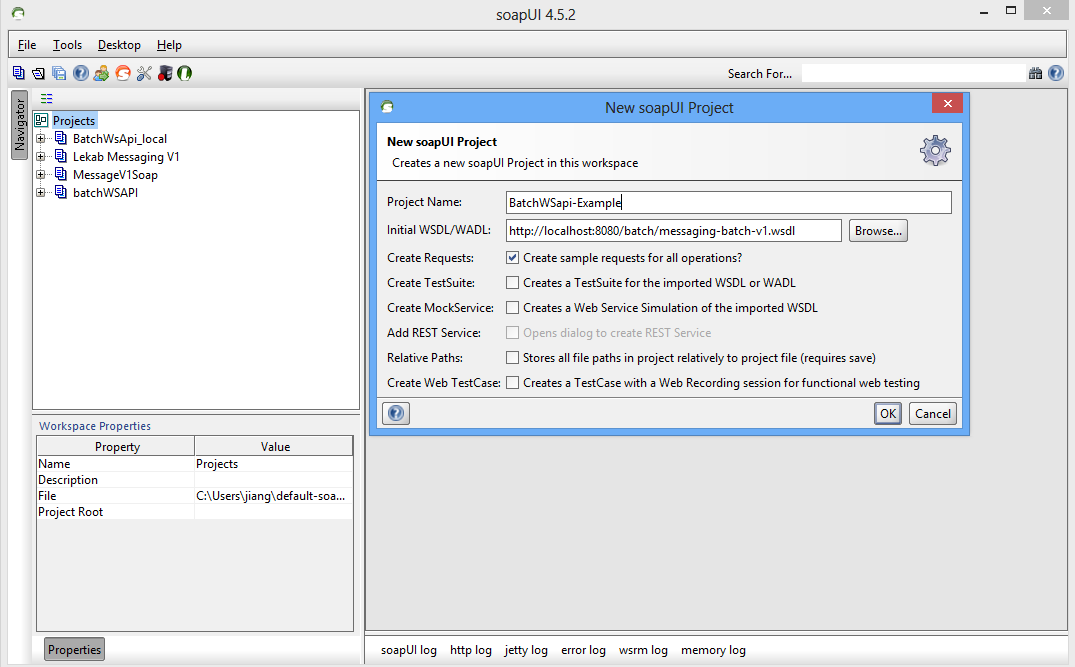
Configure WS-Security
Add and configure an outgoing WS-security "BatchWSconfig1" in Figure 9, “Configure outgoing WS-security”.
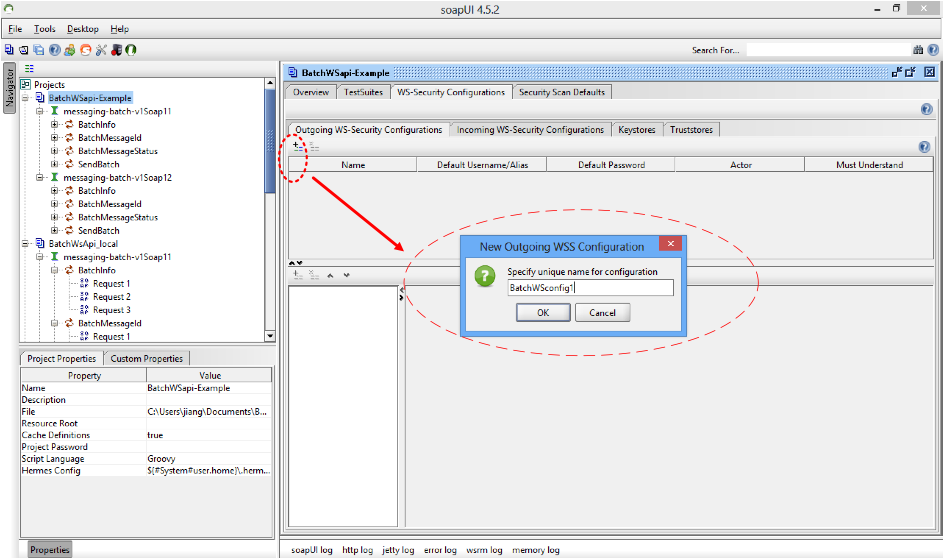
Add WSS Entries to "BatchWSconfig1"
Add Username in Figure 10, “Configure username and password”:
Username/Password – "user1/user"
Password Type – PasswordText
Adds a created – checked (after the Username is created, the "Adds a created" shall be "unchecked")
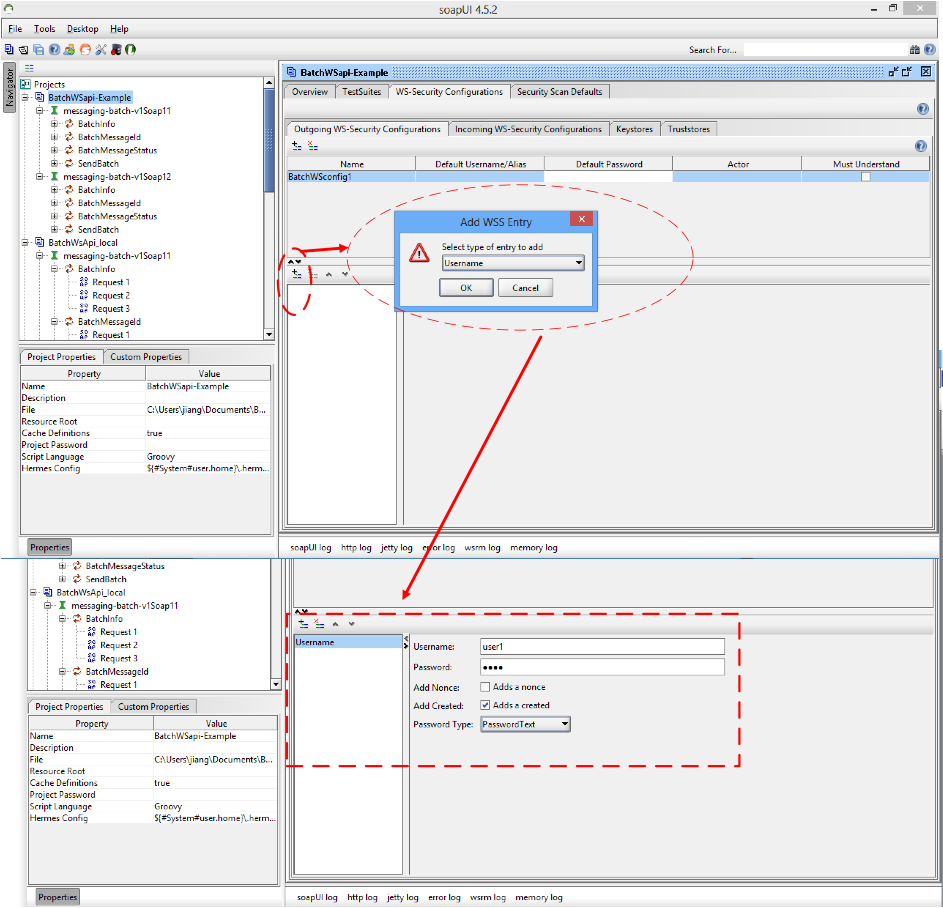
Add Timestamp
To add a timestamp is the same way as to add a username in Figure 11, “Uncheck millisecond precision”:
Time To Live - 600
Millisecond Precision – unchecked
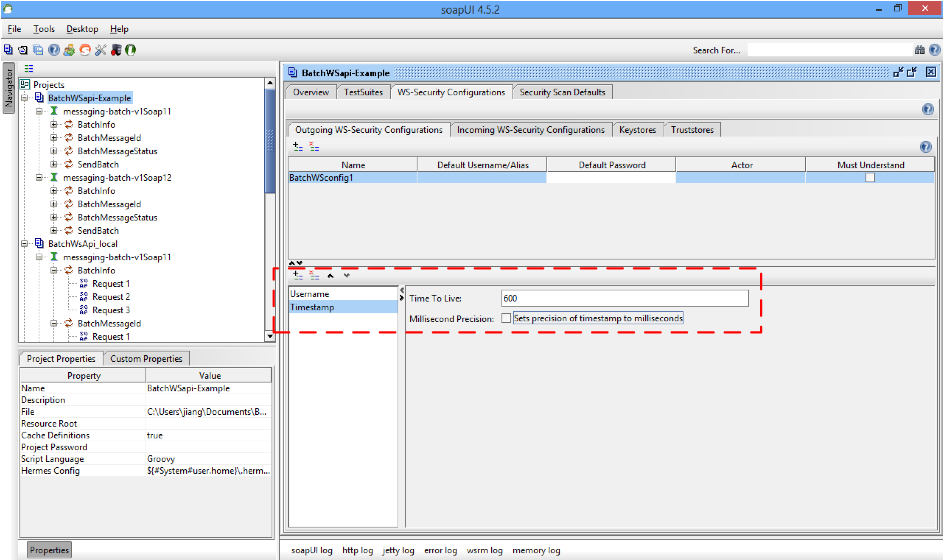
The created WS configuration "BatchWSconfig1" shall be selected for validation to each new created "Request" as in Figure 12, “BatchWSconfig1”.
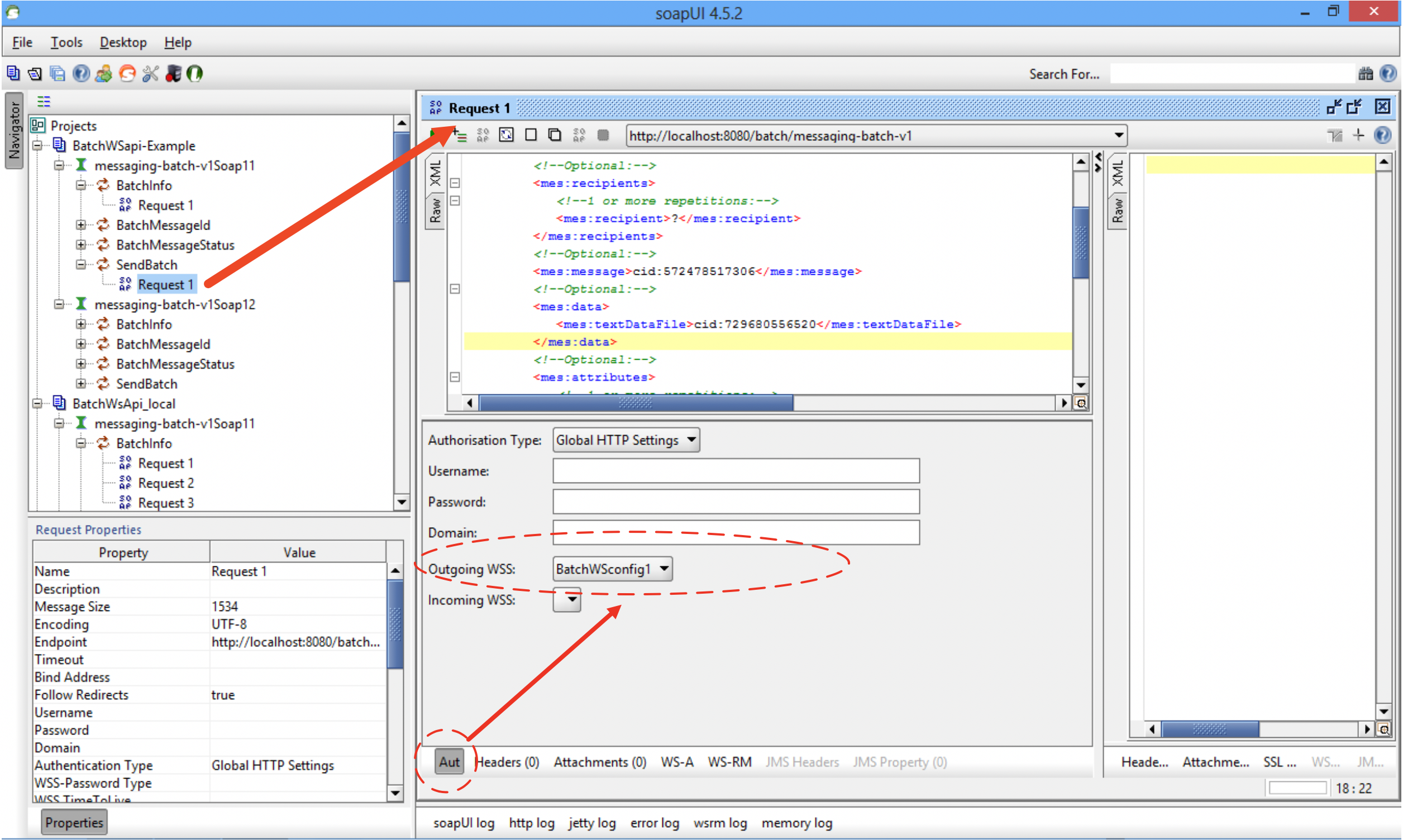
SOAP Request Body
The following parameters are used in the SendBatchRequest body:
Sender – "Lekab"
Recipients – "4670111111110"
ReferenceId – "Ref00"
SOAP message field – "Hello world" is encoded in Base64 "SGVsbG8gd29ybGQ=LA="
Attributes: Application – Lekab VSO Link; Version – 1.0.3.0The following syntaxes and messages in UTF-8 are used in the attached "textDataFile":
46701000000001
46701000000002
46701000000003,ref_id03
46701000000004,ref_id04
46701000000005,ref_id05;Hello World5+Best Wishes 100%
Yours sincerely
46701000000006,ref_id06;Hello World6 + Best Wishes 100%
Kind
regards
46701000000007,ref_id07;Hello World7+Best Wishes 100%
Best regards
46701000000008,ref_id08;Hello World8 + Best Wishes 100%
Yours
faithfullyThe Message texts in the attachment shall be encoded in URL before sending because the Message texts contain special characters. The Message texts sent to the mobiles "46701000000005" and "46701000000006" are partly encoded in URL; and the Message texts sent to the mobiles "46701000000007" and "46701000000008" are entirely encoded in URL:
46701000000001
46701000000002
46701000000003,ref_id03
46701000000004,ref_id04
46701000000005,ref_id05;Hello World52B%Best Wishes 100%25%0AYours sincerely
46701000000006,ref_id06;Hello World6 2B% Best Wishes 100%25%0AKind%0Aregards
46701000000007,ref_id07;Hello%20World7%2BBest%20Wishes%20100%25%0ABest%20regards
46701000000008,ref_id08;Hello%20World8%2BBest%20Wishes%20100%25%0AYours%0AfaithfullyThe URL encoded attachment is saved in a text file "SoapBatchAttachemntURL20130902.txt". This attachment file can be inserted into the Soap Request "textDataFile" field by right click on the mouse between <mes:textDataFile> and </mes:textDataFile>. The "Insert file as Base64" is selected to insert the attachment file as shown in Figure 13, “Insert file as Base64” and Figure 14, “Choose file”.
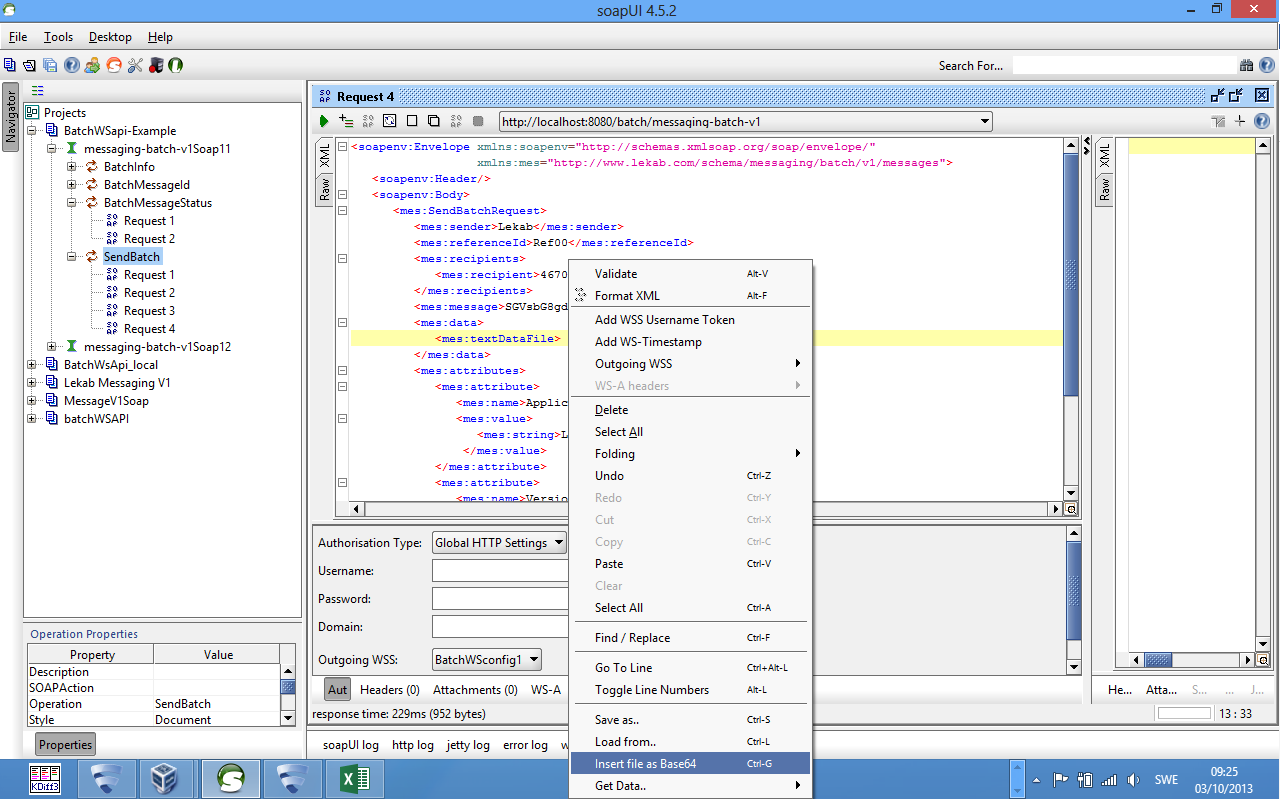
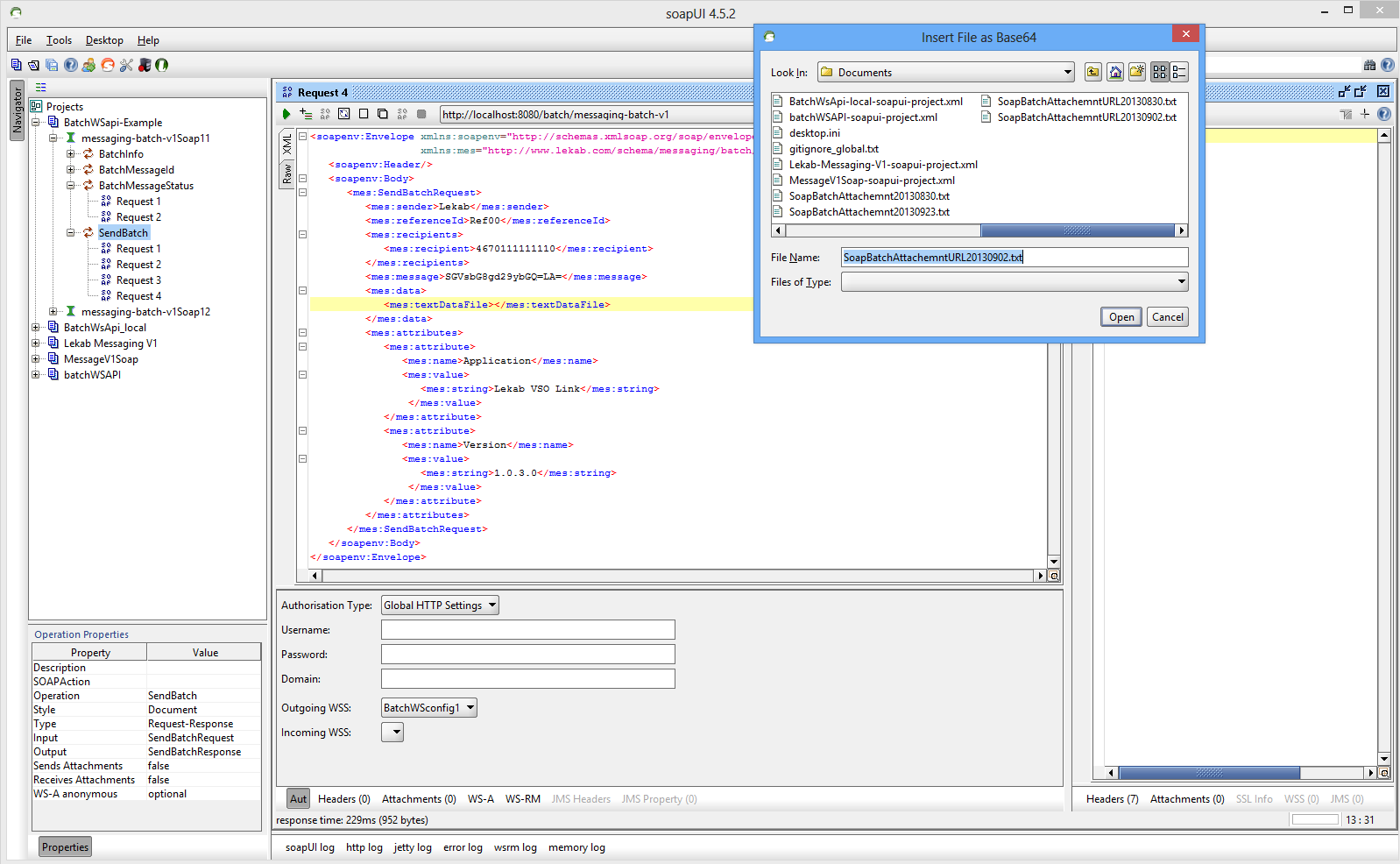
3.1.2. SendBatch
SendBatchRequest
<soapenv:Envelope xmlns:soapenv="http://schemas.xmlsoap.org/soap/envelope/"
xmlns:mes="http://www.lekab.com/schema/messaging/batch/v1/messages">
<soapenv:Header/>
<soapenv:Body>
<mes:SendBatchRequest>
<mes:sender>Lekab</mes:sender>
<mes:referenceId>Ref00</mes:referenceId>
<mes:recipients>
<mes:recipient>4670111111110</mes:recipient>
</mes:recipients>
<mes:message>SGVsbG8gd29ybGQ=LA=</mes:message>
<mes:data> <mes:textDataFile>NDY3MDEwMDAwMDAwMDENCjQ2NzAxMDAwMDAwMDAyDQo0NjcwMTAwMDAwMDAwMywgcmVmX2lkMDMNCjQ2NzAxMDAwMDAwMDA0LCByZWZfaWQwNA0KNDY3MDEwMDAwMDAwMDUsIHJlZl9pZDA1O0hlbGxvIFdvcmxkNSUyQkJlc3QgV2lzaGVzIDEwMCUyNSUwQVlvdXJzIHNpbmNlcmVseQ0KNDY3MDEwMDAwMDAwMDYsIHJlZl9pZDA2O0hlbGxvIFdvcmxkNiAlMkIgQmVzdCBXaXNoZXMgMTAwJTI1JTBBS2luZCUwQXJlZ2FyZHMNCjQ2NzAxMDAwMDAwMDA3LCByZWZfaWQwNztIZWxsbyUyMFdvcmxkNyUyQkJlc3QlMjBXaXNoZXMlMjAxMDAlMjUlMEFCZXN0JTIwcmVnYXJkcw0KNDY3MDEwMDAwMDAwMDgsIHJlZl9pZDA4O0hlbGxvJTIwV29ybGQ4JTIwJTJCJTIwQmVzdCUyMFdpc2hlcyUyMDEwMCUyNSUwQVlvdXJzJTBBZmFpdGhmdWxseQ0K</mes:textDataFile>
</mes:data>
<mes:attributes>
<mes:attribute>
<mes:name>Application</mes:name>
<mes:value>
<mes:string>Lekab VSO Link</mes:string>
</mes:value>
</mes:attribute>
<mes:attribute>
<mes:name>Version</mes:name>
<mes:value>
<mes:string>1.0.3.0</mes:string>
</mes:value>
</mes:attribute>
</mes:attributes>
</mes:SendBatchRequest>
</soapenv:Body>
</soapenv:Envelope>| Both "Hello World" and the entire attachment are encoded in Base64. |
SendBatchResponse
<SOAP-ENV:Envelope xmlns:SOAP-ENV="http://schemas.xmlsoap.org/soap/envelope/">
<SOAP-ENV:Header>
<wsse:Security SOAP-ENV:mustUnderstand="1" xmlns:wsse="http://docs.oasis-open.org/wss/2004/01/oasis-200401-wss-wssecurity-secext-1.0.xsd" xmlns:wsu="http://docs.oasis-open.org/wss/2004/01/oasis-200401-wss-wssecurity-utility-1.0.xsd">
<wsu:Timestamp wsu:Id="TS-4">
<wsu:Created>2013-10-03T07:41:33.780Z</wsu:Created>
<wsu:Expires>2013-10-03T07:46:33.780Z</wsu:Expires>
</wsu:Timestamp>
</wsse:Security>
</SOAP-ENV:Header>
<SOAP-ENV:Body>
<ns2:SendBatchResponse xmlns:ns2="http://www.lekab.com/schema/messaging/batch/v1/messages">
<ns2:statusCode>1</ns2:statusCode>
<ns2:statusText>Received</ns2:statusText>
<ns2:id>22db3135074d41c4a5d78438036c38bf</ns2:id>
</ns2:SendBatchResponse>
</SOAP-ENV:Body>
</SOAP-ENV:Envelope>3.1.3. BatchInfo
BatchInfoRequest
<soapenv:Envelope xmlns:soapenv="http://schemas.xmlsoap.org/soap/envelope/" xmlns:mes="http://www.lekab.com/schema/messaging/batch/v1/messages">
<soapenv:Header/>
<soapenv:Body>
<mes:BatchInfoRequest>
<mes:id>22db3135074d41c4a5d78438036c38bf</mes:id>
</mes:BatchInfoRequest>
</soapenv:Body>
</soapenv:Envelope>BatchInfoResponse
<SOAP-ENV:Envelope xmlns:SOAP-ENV="http://schemas.xmlsoap.org/soap/envelope/">
<SOAP-ENV:Header>
<wsse:Security SOAP-ENV:mustUnderstand="1" xmlns:wsse="http://docs.oasis-open.org/wss/2004/01/oasis-200401-wss-wssecurity-secext-1.0.xsd" xmlns:wsu="http://docs.oasis-open.org/wss/2004/01/oasis-200401-wss-wssecurity-utility-1.0.xsd">
<wsu:Timestamp wsu:Id="TS-5">
<wsu:Created>2013-10-03T07:43:32.157Z</wsu:Created>
<wsu:Expires>2013-10-03T07:48:32.157Z</wsu:Expires>
</wsu:Timestamp>
</wsse:Security>
</SOAP-ENV:Header>
<SOAP-ENV:Body>
<ns2:BatchInfoResponse xmlns:ns2="http://www.lekab.com/schema/messaging/batch/v1/messages">
<ns2:statusCode>0</ns2:statusCode>
<ns2:statusText>Ok</ns2:statusText>
<ns2:id>22db3135074d41c4a5d78438036c38bf</ns2:id>
</ns2:BatchInfoResponse>
</SOAP-ENV:Body>
</SOAP-ENV:Envelope>3.1.4. BatchMessageId
BatchMessageIdRequest
<soapenv:Envelope xmlns:soapenv="http://schemas.xmlsoap.org/soap/envelope/" xmlns:mes="http://www.lekab.com/schema/messaging/batch/v1/messages">
<soapenv:Header/>
<soapenv:Body>
<mes:BatchMessageIdRequest>
<mes:id>22db3135074d41c4a5d78438036c38bf</mes:id>
</mes:BatchMessageIdRequest>
</soapenv:Body>
</soapenv:Envelope>BatchMessageIdResponse
<SOAP-ENV:Envelope xmlns:SOAP-ENV="http://schemas.xmlsoap.org/soap/envelope/">
<SOAP-ENV:Header>
<wsse:Security SOAP-ENV:mustUnderstand="1" xmlns:wsse="http://docs.oasis-open.org/wss/2004/01/oasis-200401-wss-wssecurity-secext-1.0.xsd" xmlns:wsu="http://docs.oasis-open.org/wss/2004/01/oasis-200401-wss-wssecurity-utility-1.0.xsd">
<wsu:Timestamp wsu:Id="TS-7">
<wsu:Created>2013-10-03T07:48:07.793Z</wsu:Created>
<wsu:Expires>2013-10-03T07:53:07.793Z</wsu:Expires>
</wsu:Timestamp>
</wsse:Security>
</SOAP-ENV:Header>
<SOAP-ENV:Body>
<ns2:BatchMessageIdResponse xmlns:ns2="http://www.lekab.com/schema/messaging/batch/v1/messages">
<ns2:messageId>1-44</ns2:messageId>
<ns2:messageId>1-42</ns2:messageId>
<ns2:messageId>1-36</ns2:messageId>
<ns2:messageId>1-38</ns2:messageId>
<ns2:messageId>1-40</ns2:messageId>
<ns2:messageId>1-39</ns2:messageId>
<ns2:messageId>1-37</ns2:messageId>
<ns2:messageId>1-41</ns2:messageId>
<ns2:messageId>1-43</ns2:messageId>
</ns2:BatchMessageIdResponse>
</SOAP-ENV:Body>
</SOAP-ENV:Envelope>3.1.5. BatchMessageStatus
BatchMessageStatusRequest
<soapenv:Envelope xmlns:soapenv="http://schemas.xmlsoap.org/soap/envelope/" xmlns:mes="http://www.lekab.com/schema/messaging/batch/v1/messages">
<soapenv:Header/>
<soapenv:Body>
<mes:BatchMessageStatusRequest markStatusesRead="false" maxNumberOfStatuses="1000">
<mes:batchId>22db3135074d41c4a5d78438036c38bf</mes:batchId>
</mes:BatchMessageStatusRequest>
</soapenv:Body>
</soapenv:Envelope>BatchMessageStatusResponse
<SOAP-ENV:Envelope xmlns:SOAP-ENV="http://schemas.xmlsoap.org/soap/envelope/">
<SOAP-ENV:Header>
<wsse:Security SOAP-ENV:mustUnderstand="1" xmlns:wsse="http://docs.oasis-open.org/wss/2004/01/oasis-200401-wss-wssecurity-secext-1.0.xsd" xmlns:wsu="http://docs.oasis-open.org/wss/2004/01/oasis-200401-wss-wssecurity-utility-1.0.xsd">
<wsu:Timestamp wsu:Id="TS-8">
<wsu:Created>2013-10-03T07:49:56.219Z</wsu:Created>
<wsu:Expires>2013-10-03T07:54:56.219Z</wsu:Expires>
</wsu:Timestamp>
</wsse:Security>
</SOAP-ENV:Header>
<SOAP-ENV:Body>
<ns2:BatchMessageStatusResponse xmlns:ns2="http://www.lekab.com/schema/messaging/batch/v1/messages">
<ns2:batchMessageStatus>
<ns2:statusCode>2</ns2:statusCode>
<ns2:statusText>DELIVERED</ns2:statusText>
<ns2:batchId>22db3135074d41c4a5d78438036c38bf</ns2:batchId>
<ns2:batchReferenceId>Ref00</ns2:batchReferenceId>
<ns2:id>1-36</ns2:id>
<ns2:sender>Lekab</ns2:sender>
<ns2:recipient>4670111111110</ns2:recipient>
<ns2:time>2013-10-03T09:41:45.000+02:00</ns2:time>
</ns2:batchMessageStatus>
<ns2:batchMessageStatus>
<ns2:statusCode>2</ns2:statusCode>
<ns2:statusText>DELIVERED</ns2:statusText>
<ns2:batchId>22db3135074d41c4a5d78438036c38bf</ns2:batchId>
<ns2:batchReferenceId>Ref00</ns2:batchReferenceId>
<ns2:id>1-37</ns2:id>
<ns2:sender>Lekab</ns2:sender>
<ns2:recipient>46701000000002</ns2:recipient>
<ns2:time>2013-10-03T09:41:47.000+02:00</ns2:time>
</ns2:batchMessageStatus>
<ns2:batchMessageStatus>
<ns2:statusCode>2</ns2:statusCode>
<ns2:statusText>DELIVERED</ns2:statusText>
<ns2:batchId>22db3135074d41c4a5d78438036c38bf</ns2:batchId>
<ns2:batchReferenceId>Ref00</ns2:batchReferenceId>
<ns2:id>1-38</ns2:id>
<ns2:sender>Lekab</ns2:sender>
<ns2:recipient>46701000000001</ns2:recipient>
<ns2:time>2013-10-03T09:41:54.000+02:00</ns2:time>
</ns2:batchMessageStatus>
<ns2:batchMessageStatus>
<ns2:statusCode>2</ns2:statusCode>
<ns2:statusText>DELIVERED</ns2:statusText>
<ns2:batchId>22db3135074d41c4a5d78438036c38bf</ns2:batchId>
<ns2:batchReferenceId>Ref00</ns2:batchReferenceId>
<ns2:batchMessageReferenceId>ref_id04</ns2:batchMessageReferenceId>
<ns2:id>1-39</ns2:id>
<ns2:sender>Lekab</ns2:sender>
<ns2:recipient>46701000000004</ns2:recipient>
<ns2:time>2013-10-03T09:41:51.000+02:00</ns2:time>
</ns2:batchMessageStatus>
<ns2:batchMessageStatus>
<ns2:statusCode>2</ns2:statusCode>
<ns2:statusText>DELIVERED</ns2:statusText>
<ns2:batchId>22db3135074d41c4a5d78438036c38bf</ns2:batchId>
<ns2:batchReferenceId>Ref00</ns2:batchReferenceId>
<ns2:batchMessageReferenceId>ref_id03</ns2:batchMessageReferenceId>
<ns2:id>1-40</ns2:id>
<ns2:sender>Lekab</ns2:sender>
<ns2:recipient>46701000000003</ns2:recipient>
<ns2:time>2013-10-03T09:41:44.000+02:00</ns2:time>
</ns2:batchMessageStatus>
<ns2:batchMessageStatus>
<ns2:statusCode>2</ns2:statusCode>
<ns2:statusText>DELIVERED</ns2:statusText>
<ns2:batchId>22db3135074d41c4a5d78438036c38bf</ns2:batchId>
<ns2:batchReferenceId>Ref00</ns2:batchReferenceId>
<ns2:batchMessageReferenceId>ref_id06</ns2:batchMessageReferenceId>
<ns2:id>1-41</ns2:id>
<ns2:sender>Lekab</ns2:sender>
<ns2:recipient>46701000000006</ns2:recipient>
<ns2:time>2013-10-03T09:41:43.000+02:00</ns2:time>
</ns2:batchMessageStatus>
<ns2:batchMessageStatus>
<ns2:statusCode>2</ns2:statusCode>
<ns2:statusText>DELIVERED</ns2:statusText>
<ns2:batchId>22db3135074d41c4a5d78438036c38bf</ns2:batchId>
<ns2:batchReferenceId>Ref00</ns2:batchReferenceId>
<ns2:batchMessageReferenceId>ref_id08</ns2:batchMessageReferenceId>
<ns2:id>1-42</ns2:id>
<ns2:sender>Lekab</ns2:sender>
<ns2:recipient>46701000000008</ns2:recipient>
<ns2:time>2013-10-03T09:41:45.000+02:00</ns2:time>
</ns2:batchMessageStatus>
<ns2:batchMessageStatus>
<ns2:statusCode>2</ns2:statusCode>
<ns2:statusText>DELIVERED</ns2:statusText>
<ns2:batchId>22db3135074d41c4a5d78438036c38bf</ns2:batchId>
<ns2:batchReferenceId>Ref00</ns2:batchReferenceId>
<ns2:batchMessageReferenceId>ref_id05</ns2:batchMessageReferenceId>
<ns2:id>1-43</ns2:id>
<ns2:sender>Lekab</ns2:sender>
<ns2:recipient>46701000000005</ns2:recipient>
<ns2:time>2013-10-03T09:41:47.000+02:00</ns2:time>
</ns2:batchMessageStatus>
<ns2:batchMessageStatus>
<ns2:statusCode>2</ns2:statusCode>
<ns2:statusText>DELIVERED</ns2:statusText>
<ns2:batchId>22db3135074d41c4a5d78438036c38bf</ns2:batchId>
<ns2:batchReferenceId>Ref00</ns2:batchReferenceId>
<ns2:batchMessageReferenceId>ref_id07</ns2:batchMessageReferenceId>
<ns2:id>1-44</ns2:id>
<ns2:sender>Lekab</ns2:sender>
<ns2:recipient>46701000000007</ns2:recipient>
<ns2:time>2013-10-03T09:41:45.000+02:00</ns2:time>
</ns2:batchMessageStatus>
</ns2:BatchMessageStatusResponse>
</SOAP-ENV:Body>
</SOAP-ENV:Envelope>3.2. URL Encoding Tool
A web based URL encoding tool (http://meyerweb.com/eric/tools/dencoder/) can be used to encode UTF-8 text to URL codes as shown in the Figure 15, “URL Encoder/Decoder”.
Hello World8+Best Wishes 100%
Yours
faithfullyThe UTF-8 text:
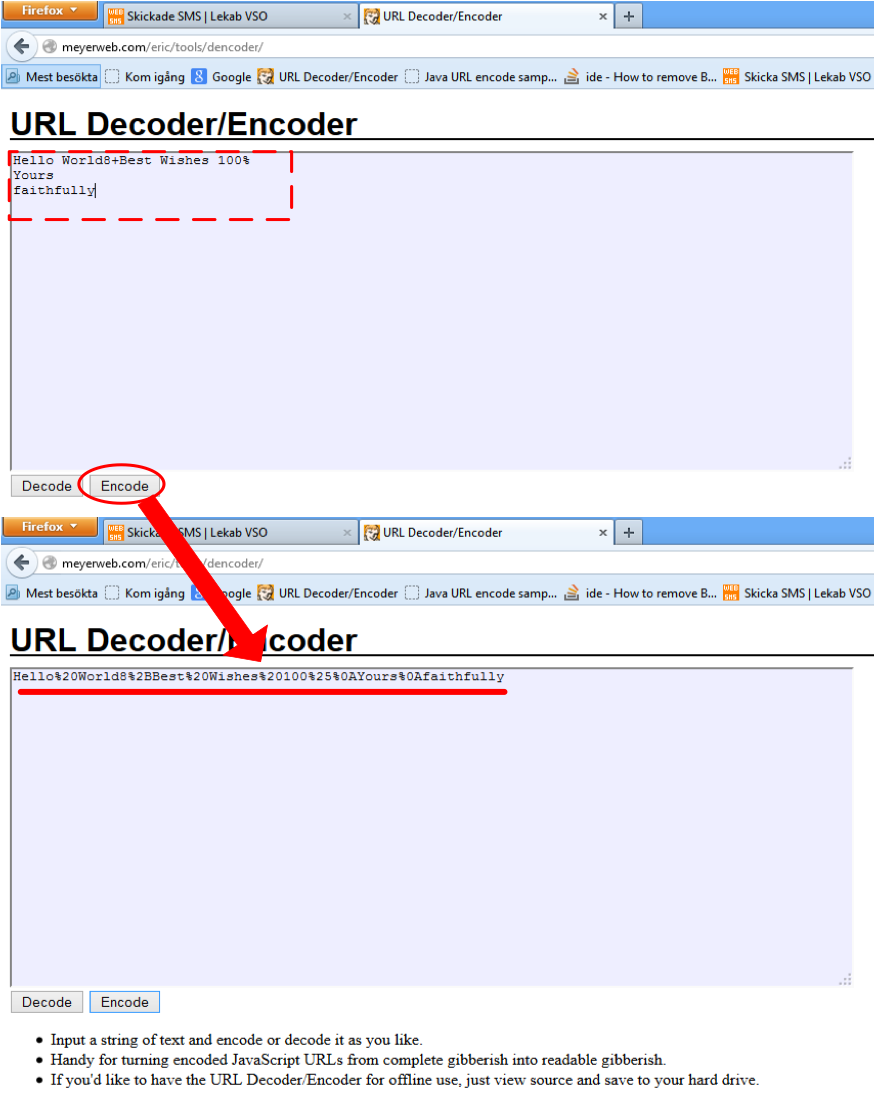
3.3. Base64 Encoding Tool
A web based Base64 encoding tool (http://www.motobit.com/util/base64-decoder-encoder.asp) can be used to encode UTF-8 text to Base64 as shown in the Figure 16, “Base64 Encoder/Decoder”.
The UTF-8 text: Hello World
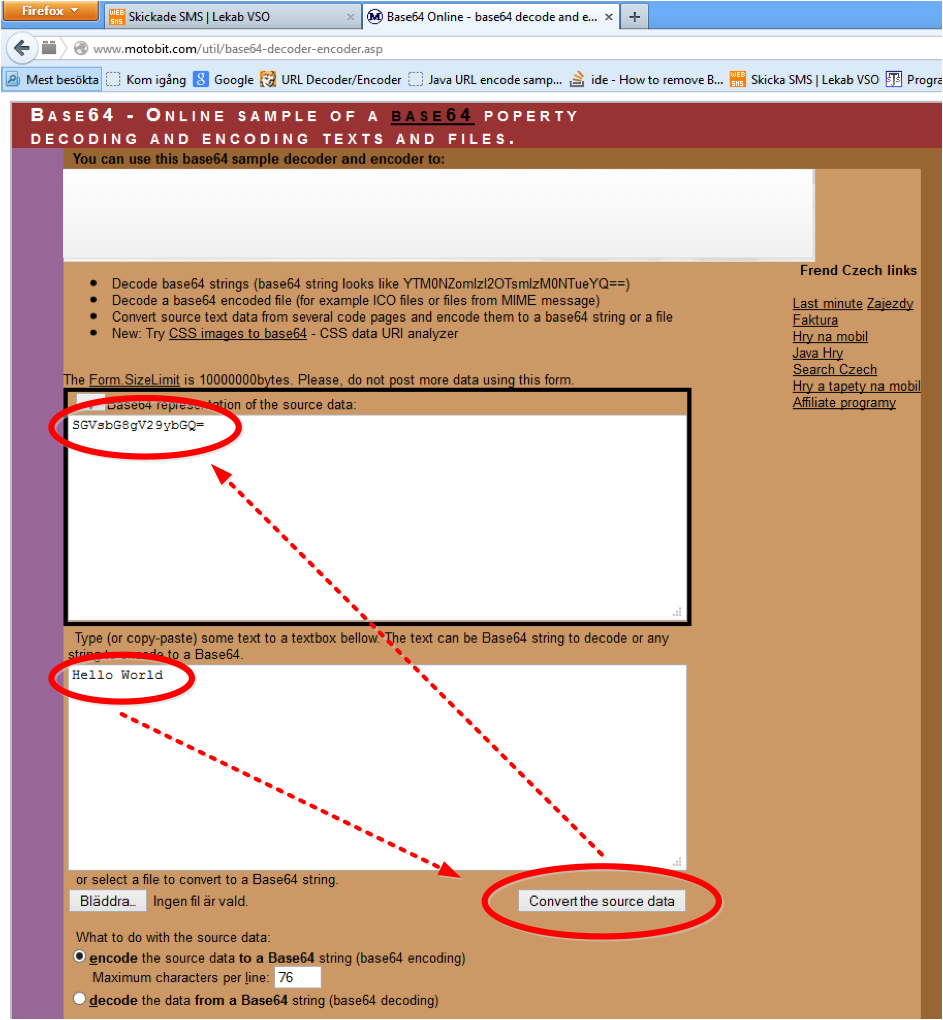
3.4. Lekab Web Batch Service WSDL
<wsdl:definitions targetNamespace="http://www.lekab.com/schema/messaging/batch/v1/messages" xmlns:wsdl="http://schemas.xmlsoap.org/wsdl/" xmlns:sch="http://www.lekab.com/schema/messaging/batch/v1/messages" xmlns:soap="http://schemas.xmlsoap.org/wsdl/soap/" xmlns:soap12="http://schemas.xmlsoap.org/wsdl/soap12/" xmlns:tns="http://www.lekab.com/schema/messaging/batch/v1/messages">
<wsdl:types>
<xsd:schema attributeFormDefault="unqualified" elementFormDefault="qualified" jaxb:extensionBindingPrefixes="xjc" jaxb:version="2.0" targetNamespace="http://www.lekab.com/schema/messaging/batch/v1/messages" xmlns="http://www.lekab.com/schema/messaging/batch/v1/messages" xmlns:jaxb="http://java.sun.com/xml/ns/jaxb" xmlns:xjc="http://java.sun.com/xml/ns/jaxb/xjc" xmlns:xmime="http://www.w3.org/2005/05/xmlmime" xmlns:xsd="http://www.w3.org/2001/XMLSchema">
<xsd:annotation>
<xsd:appinfo>
<jaxb:globalBindings>
<xjc:javaType adapter="com.lekab.jaxb2.util.DateTimeXmlAdapter" name="org.joda.time.DateTime" xmlType="xsd:dateTime"/>
</jaxb:globalBindings>
</xsd:appinfo>
</xsd:annotation>
<xsd:element name="SendBatchRequest">
<xsd:complexType>
<xsd:sequence>
<xsd:element name="sender" type="xsd:string"/>
<xsd:element minOccurs="0" name="referenceId" type="xsd:string"/>
<xsd:element minOccurs="0" name="recipients" type="Recipients"/>
<xsd:element minOccurs="0" name="message" type="xsd:base64Binary"/>
<xsd:element minOccurs="0" name="data" type="BatchData"/>
<xsd:element minOccurs="0" name="attributes" type="Attributes"/>
</xsd:sequence>
</xsd:complexType>
</xsd:element>
<xsd:element name="SendBatchResponse">
<xsd:complexType>
<xsd:sequence>
<xsd:element name="statusCode" type="xsd:int"/>
<xsd:element minOccurs="0" name="statusText" type="xsd:string"/>
<xsd:element minOccurs="0" name="id" type="xsd:string"/>
<xsd:element minOccurs="0" name="attributes" type="Attributes"/>
</xsd:sequence>
</xsd:complexType>
</xsd:element>
<xsd:element name="SendBatchFault">
<xsd:complexType>
<xsd:sequence>
<xsd:sequence>
<xsd:element maxOccurs="unbounded" name="errorDetail" type="ErrorDetail"/>
</xsd:sequence>
</xsd:sequence>
</xsd:complexType>
</xsd:element>
<xsd:element name="BatchInfoRequest">
<xsd:complexType>
<xsd:sequence>
<xsd:element name="id" type="xsd:string"/>
<xsd:element minOccurs="0" name="attributes" type="Attributes"/>
</xsd:sequence>
</xsd:complexType>
</xsd:element>
<xsd:element name="BatchInfoResponse">
<xsd:complexType>
<xsd:sequence>
<xsd:element name="statusCode" type="xsd:int"/>
<xsd:element minOccurs="0" name="statusText" type="xsd:string"/>
<xsd:element minOccurs="0" name="id" type="xsd:string"/>
<xsd:element minOccurs="0" name="attributes" type="Attributes"/>
</xsd:sequence>
</xsd:complexType>
</xsd:element>
<xsd:element name="BatchInfoFault">
<xsd:complexType>
<xsd:sequence>
<xsd:sequence>
<xsd:element maxOccurs="unbounded" name="errorDetail" type="ErrorDetail"/>
</xsd:sequence>
</xsd:sequence>
</xsd:complexType>
</xsd:element>
<xsd:element name="BatchMessageIdRequest">
<xsd:complexType>
<xsd:sequence>
<xsd:element name="id" type="xsd:string"/>
<xsd:element minOccurs="0" name="attributes" type="Attributes"/>
</xsd:sequence>
</xsd:complexType>
</xsd:element>
<xsd:element name="BatchMessageIdResponse">
<xsd:complexType>
<xsd:sequence>
<xsd:element maxOccurs="unbounded" minOccurs="0" name="messageId" type="xsd:string"/>
<xsd:element minOccurs="0" name="attributes" type="Attributes"/>
</xsd:sequence>
</xsd:complexType>
</xsd:element>
<xsd:element name="BatchMessageIdFault">
<xsd:complexType>
<xsd:sequence>
<xsd:sequence>
<xsd:element maxOccurs="unbounded" name="errorDetail" type="ErrorDetail"/>
</xsd:sequence>
</xsd:sequence>
</xsd:complexType>
</xsd:element>
<xsd:element name="BatchMessageStatusRequest">
<xsd:complexType>
<xsd:sequence>
<xsd:element minOccurs="0" name="batchId" type="xsd:string"/>
<xsd:element minOccurs="0" name="batchReferenceId" type="xsd:string"/>
<xsd:element minOccurs="0" name="messageIds" type="MessageIds"/>
<xsd:element minOccurs="0" name="batchMessageReferenceIds" type="MessageIds"/>
<xsd:element minOccurs="0" name="attributes" type="Attributes"/>
</xsd:sequence>
<xsd:attribute default="false" name="markStatusesRead" type="xsd:boolean"/>
<xsd:attribute default="1000" name="maxNumberOfStatuses" type="xsd:int"/>
</xsd:complexType>
</xsd:element>
<xsd:element name="BatchMessageStatusResponse">
<xsd:complexType>
<xsd:sequence>
<xsd:element maxOccurs="unbounded" minOccurs="0" name="batchMessageStatus" type="BatchMessageStatus"/>
<xsd:element minOccurs="0" name="attributes" type="Attributes"/>
</xsd:sequence>
</xsd:complexType>
</xsd:element>
<xsd:element name="BatchMessageStatusFault">
<xsd:complexType>
<xsd:sequence>
<xsd:sequence>
<xsd:element maxOccurs="unbounded" name="errorDetail" type="ErrorDetail"/>
</xsd:sequence>
</xsd:sequence>
</xsd:complexType>
</xsd:element>
<xsd:complexType name="BatchData">
<xsd:sequence>
<xsd:choice>
<xsd:element name="textDataFile" type="xsd:base64Binary" xmime:expectedContentTypes="text/sms"/>
</xsd:choice>
</xsd:sequence>
</xsd:complexType>
<xsd:complexType name="Recipients">
<xsd:sequence>
<xsd:element maxOccurs="unbounded" name="recipient" type="xsd:string"/>
</xsd:sequence>
</xsd:complexType>
<xsd:complexType name="MessageIds">
<xsd:sequence>
<xsd:element maxOccurs="unbounded" name="messageId" type="xsd:string"/>
</xsd:sequence>
</xsd:complexType>
<xsd:complexType name="BatchMessageStatus">
<xsd:sequence>
<xsd:element name="statusCode" type="xsd:int"/>
<xsd:element name="statusText" type="xsd:string"/>
<xsd:element minOccurs="0" name="batchId" type="xsd:string"/>
<xsd:element minOccurs="0" name="batchReferenceId" type="xsd:string"/>
<xsd:element minOccurs="0" name="batchMessageReferenceId" type="xsd:string"/>
<xsd:element minOccurs="0" name="id" type="xsd:string"/>
<xsd:element minOccurs="0" name="sender" type="xsd:string"/>
<xsd:element name="recipient" type="xsd:string"/>
<xsd:element minOccurs="0" name="conversationId" type="xsd:string"/>
<xsd:element name="time" type="xsd:dateTime"/>
<xsd:element minOccurs="0" name="attributes" type="Attributes"/>
</xsd:sequence>
</xsd:complexType>
<xsd:complexType name="Attributes">
<xsd:sequence>
<xsd:element maxOccurs="unbounded" name="attribute" type="Attribute"/>
</xsd:sequence>
</xsd:complexType>
<xsd:complexType name="Attribute">
<xsd:sequence>
<xsd:element name="name" type="xsd:string"/>
<xsd:element name="value" type="Value"/>
</xsd:sequence>
</xsd:complexType>
<xsd:complexType name="Value">
<xsd:choice>
<xsd:element name="string" type="xsd:string"/>
<xsd:element name="boolean" type="xsd:boolean"/>
<xsd:element name="integer" type="xsd:int"/>
<xsd:element name="long" type="xsd:long"/>
<xsd:element name="float" type="xsd:float"/>
<xsd:element name="double" type="xsd:double"/>
<xsd:element name="base64Binary" type="xsd:base64Binary"/>
<xsd:element name="date" type="xsd:dateTime"/>
</xsd:choice>
</xsd:complexType>
<xsd:complexType name="ErrorDetail">
<xsd:sequence>
<xsd:element name="errorCode" type="xsd:int"/>
<xsd:element minOccurs="0" name="reasonCode" type="xsd:int"/>
<xsd:element minOccurs="0" name="errorDescription" type="xsd:string"/>
</xsd:sequence>
</xsd:complexType>
</xsd:schema>
</wsdl:types>
<wsdl:message name="BatchMessageIdRequest">
<wsdl:part element="tns:BatchMessageIdRequest" name="BatchMessageIdRequest"/>
</wsdl:message>
<wsdl:message name="BatchMessageIdFault">
<wsdl:part element="tns:BatchMessageIdFault" name="BatchMessageIdFault"/>
</wsdl:message>
<wsdl:message name="BatchInfoRequest">
<wsdl:part element="tns:BatchInfoRequest" name="BatchInfoRequest"/>
</wsdl:message>
<wsdl:message name="BatchMessageStatusFault">
<wsdl:part element="tns:BatchMessageStatusFault" name="BatchMessageStatusFault"/>
</wsdl:message>
<wsdl:message name="SendBatchFault">
<wsdl:part element="tns:SendBatchFault" name="SendBatchFault"/>
</wsdl:message>
<wsdl:message name="SendBatchRequest">
<wsdl:part element="tns:SendBatchRequest" name="SendBatchRequest"/>
</wsdl:message>
<wsdl:message name="SendBatchResponse">
<wsdl:part element="tns:SendBatchResponse" name="SendBatchResponse"/>
</wsdl:message>
<wsdl:message name="BatchMessageStatusResponse">
<wsdl:part element="tns:BatchMessageStatusResponse" name="BatchMessageStatusResponse"/>
</wsdl:message>
<wsdl:message name="BatchInfoResponse">
<wsdl:part element="tns:BatchInfoResponse" name="BatchInfoResponse"/>
</wsdl:message>
<wsdl:message name="BatchMessageStatusRequest">
<wsdl:part element="tns:BatchMessageStatusRequest" name="BatchMessageStatusRequest"/>
</wsdl:message>
<wsdl:message name="BatchInfoFault">
<wsdl:part element="tns:BatchInfoFault" name="BatchInfoFault"/>
</wsdl:message>
<wsdl:message name="BatchMessageIdResponse">
<wsdl:part element="tns:BatchMessageIdResponse" name="BatchMessageIdResponse"/>
</wsdl:message>
<wsdl:portType name="messaging-batch-v1">
<wsdl:operation name="BatchMessageId">
<wsdl:input message="tns:BatchMessageIdRequest" name="BatchMessageIdRequest"/>
<wsdl:output message="tns:BatchMessageIdResponse" name="BatchMessageIdResponse"/>
<wsdl:fault message="tns:BatchMessageIdFault" name="BatchMessageIdFault"/>
</wsdl:operation>
<wsdl:operation name="BatchInfo">
<wsdl:input message="tns:BatchInfoRequest" name="BatchInfoRequest"/>
<wsdl:output message="tns:BatchInfoResponse" name="BatchInfoResponse"/>
<wsdl:fault message="tns:BatchInfoFault" name="BatchInfoFault"/>
</wsdl:operation>
<wsdl:operation name="BatchMessageStatus">
<wsdl:input message="tns:BatchMessageStatusRequest" name="BatchMessageStatusRequest"/>
<wsdl:output message="tns:BatchMessageStatusResponse" name="BatchMessageStatusResponse"/>
<wsdl:fault message="tns:BatchMessageStatusFault" name="BatchMessageStatusFault"/>
</wsdl:operation>
<wsdl:operation name="SendBatch">
<wsdl:input message="tns:SendBatchRequest" name="SendBatchRequest"/>
<wsdl:output message="tns:SendBatchResponse" name="SendBatchResponse"/>
<wsdl:fault message="tns:SendBatchFault" name="SendBatchFault"/>
</wsdl:operation>
</wsdl:portType>
<wsdl:binding name="messaging-batch-v1Soap12" type="tns:messaging-batch-v1">
<soap12:binding style="document" transport="http://schemas.xmlsoap.org/soap/http"/>
<wsdl:operation name="BatchMessageId">
<soap12:operation soapAction=""/>
<wsdl:input name="BatchMessageIdRequest">
<soap12:body use="literal"/>
</wsdl:input>
<wsdl:output name="BatchMessageIdResponse">
<soap12:body use="literal"/>
</wsdl:output>
<wsdl:fault name="BatchMessageIdFault">
<soap12:fault name="BatchMessageIdFault" use="literal"/>
</wsdl:fault>
</wsdl:operation>
<wsdl:operation name="BatchInfo">
<soap12:operation soapAction=""/>
<wsdl:input name="BatchInfoRequest">
<soap12:body use="literal"/>
</wsdl:input>
<wsdl:output name="BatchInfoResponse">
<soap12:body use="literal"/>
</wsdl:output>
<wsdl:fault name="BatchInfoFault">
<soap12:fault name="BatchInfoFault" use="literal"/>
</wsdl:fault>
</wsdl:operation>
<wsdl:operation name="BatchMessageStatus">
<soap12:operation soapAction=""/>
<wsdl:input name="BatchMessageStatusRequest">
<soap12:body use="literal"/>
</wsdl:input>
<wsdl:output name="BatchMessageStatusResponse">
<soap12:body use="literal"/>
</wsdl:output>
<wsdl:fault name="BatchMessageStatusFault">
<soap12:fault name="BatchMessageStatusFault" use="literal"/>
</wsdl:fault>
</wsdl:operation>
<wsdl:operation name="SendBatch">
<soap12:operation soapAction=""/>
<wsdl:input name="SendBatchRequest">
<soap12:body use="literal"/>
</wsdl:input>
<wsdl:output name="SendBatchResponse">
<soap12:body use="literal"/>
</wsdl:output>
<wsdl:fault name="SendBatchFault">
<soap12:fault name="SendBatchFault" use="literal"/>
</wsdl:fault>
</wsdl:operation>
</wsdl:binding>
<wsdl:binding name="messaging-batch-v1Soap11" type="tns:messaging-batch-v1">
<soap:binding style="document" transport="http://schemas.xmlsoap.org/soap/http"/>
<wsdl:operation name="BatchMessageId">
<soap:operation soapAction=""/>
<wsdl:input name="BatchMessageIdRequest">
<soap:body use="literal"/>
</wsdl:input>
<wsdl:output name="BatchMessageIdResponse">
<soap:body use="literal"/>
</wsdl:output>
<wsdl:fault name="BatchMessageIdFault">
<soap:fault name="BatchMessageIdFault" use="literal"/>
</wsdl:fault>
</wsdl:operation>
<wsdl:operation name="BatchInfo">
<soap:operation soapAction=""/>
<wsdl:input name="BatchInfoRequest">
<soap:body use="literal"/>
</wsdl:input>
<wsdl:output name="BatchInfoResponse">
<soap:body use="literal"/>
</wsdl:output>
<wsdl:fault name="BatchInfoFault">
<soap:fault name="BatchInfoFault" use="literal"/>
</wsdl:fault>
</wsdl:operation>
<wsdl:operation name="BatchMessageStatus">
<soap:operation soapAction=""/>
<wsdl:input name="BatchMessageStatusRequest">
<soap:body use="literal"/>
</wsdl:input>
<wsdl:output name="BatchMessageStatusResponse">
<soap:body use="literal"/>
</wsdl:output>
<wsdl:fault name="BatchMessageStatusFault">
<soap:fault name="BatchMessageStatusFault" use="literal"/>
</wsdl:fault>
</wsdl:operation>
<wsdl:operation name="SendBatch">
<soap:operation soapAction=""/>
<wsdl:input name="SendBatchRequest">
<soap:body use="literal"/>
</wsdl:input>
<wsdl:output name="SendBatchResponse">
<soap:body use="literal"/>
</wsdl:output>
<wsdl:fault name="SendBatchFault">
<soap:fault name="SendBatchFault" use="literal"/>
</wsdl:fault>
</wsdl:operation>
</wsdl:binding>
<wsdl:service name="messaging-batch-v1Service">
<wsdl:port binding="tns:messaging-batch-v1Soap12" name="messaging-batch-v1Soap12">
<soap12:address location="http://localhost:8080/batch/messaging-batch-v1"/>
</wsdl:port>
<wsdl:port binding="tns:messaging-batch-v1Soap11" name="messaging-batch-v1Soap11">
<soap:address location="http://localhost:8080/batch/messaging-batch-v1"/>
</wsdl:port>
</wsdl:service>
</wsdl:definitions>